 |
| Image created by ChatGPT |
So far, I have finished two certifications: A+ and Network+. Do you want to know some of my favorite parts from studying for both exams? Protocols.
If you look at the exam objectives for any CompTIA exam, you will notice that there are many port numbers, protocols, and plenty (nailed the alliteration) of abbreviations and acronyms you could be tested on. It can feel like a whirlwind to remember each one. If that's not enough, some acronyms are spelled the same but have entirely new meanings. I mean think about when you hear STP, what do you think of first?
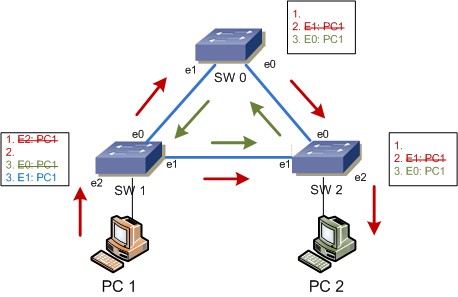
Spanning Tree Protocol

Shielded Twisted Pair
I am starting a new series: an A-Z of Protocols, Ports, and Acronyms. I will go down the alphabet list discussing some of the most popular, useful, and historical terms used in the IT field. There will be:
- Definitions
- Examples
- Demos
- Troubleshooting Tips
This is my first time doing something like this and I'm excited to learn about ones I've never really heard of yet that keep (or have kept) our networks alive, past, present, and future. Whether you are preparing for a certification, troubleshooting in a home lab, or reminiscing on previous work on legacy systems, I hope you can join me along on this ride and learn together.
Is there a protocol that you would like to see explained? Feel free to drop the name in the comments!
Comments
Post a Comment